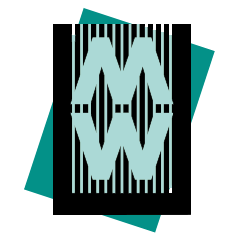GLAMi nomination: Coyote
institution: Museum of Contemporary Art Chicago
category: Professional Development
coyote.mcachicago.org
The Museum of Contemporary Art Chicago created Coyote to support the creation of visual descriptions for its website. Visual descriptions allow users of screen readers–people who are blind or have impaired vision–to experience web images through automated voice transcription. Providing visual descriptions is particularly important for museum sites, which often rely heavily on images to tell their stories. And, though it is still comparatively rare for museums to do so, visual description of images is also an important requirement for compliance with accessibility guidelines and regulations.
To enable our image description workflow, the MCA project team collaborated with Prime Access Consulting to develop Coyote, an open-source software tool that supports a distributed workflow for describing images in the museum’s web CMS and publishing the descriptions to our public website. The MCA team is creating both alt-text descriptions of 20–30 words, and–particularly for collection works–long descriptions of no fixed length.
At the MCA, a pan-institutional group of describers meets regularly for Coyote sprints (“Donuts for Descriptions”), working together to describe the 13,000 images on the museum’s website and develop institutional guidelines for description. The larger community of Coyote adopters includes museums who will integrate the Coyote software with WordPress and Drupal, thus removing implementation barriers for the hundreds of museums with WP and Drupal-based sites. We are also investigating the contribution of Coyote descriptions to image libraries such as Artstor and DPLA, and hope that the broad dissemination of image descriptions will make image description a routine aspect of digital practice. Finally, we are looking at ways to leverage the descriptions that we have created for the public website in other digital products, including mobile tours, digital publications, and gallery interactives.
The Coyote project has had a transformative effect at the museum, rallying support for not just web accessibility initiatives, but accessibility projects in general. Description work has brought staff members from around the museum together, creating rare opportunities for collaboration between, for example, visitor services staff and curators, or educators and preparators. Describing has proven a valuable group experience, raising important questions about how we talk about art and creating a renewed empathy for visitors who may approach art in general and contemporary art in particular without a priori knowledge of art history and its jargon. And in the end, many of the descriptions themselves have a power and beauty that has caught us by surprise. Here’s an example:
This portrait depicts a young woman with jet-black skin holding a long, thin paintbrush up to a colorful, messy painter’s palette. She is shown in a three-quarter pose, gazing directly at the viewer. Her face, which is central to the square composition, stands out against a large, white, canvas to her right and almost blends into the pitch-black background to her left. Closer inspection reveals, however, that her skin is subtly rendered, with various shades of contours and highlights. She wears two large hoop earrings, three small hoop earrings, and an oversized, boxy, high-collared jacket made of stiff fabric. Her voluminous hair—black with an ochre sheen—rises in thick coils on top of her head. The canvas to her right shows a partly finished paint-by-number self-portrait; in it, her likeness is broken up into smaller segments with pale-blue outlines and numbers. She has outlined many of the segments and filled them in with colors from her palette: orange, blue, yellow, pink, brown, and a few shades of green. The paint-by-number canvas does not accurately represent the color and pattern of the jacket she wears, which features mustard yellow sleeves and collar and deep blue and maroon and light yellow stripes.
THE COYOTE SOFTWARE:
Role-based logins facilitate image description tasks: administrators assign and prioritize images to be described, and review and approve descriptions. Most describers work from an assignment queue, though they may also select images to describe and can use the system’s search and tagging functionality to find images. To provide additional context for describers, Coyote presents the image caption, where available. The tool allows multiple cataloguers to describe an image; it also allows a single cataloguer to create multiple descriptions–potentially in multiple languages–of the same image. The system also allows any user to view any image and all of its descriptions, a choice made by the project team to enable new describers to see and learn from the work of others. In this way, an emergent local standard for description has begun to form (draft guidelines for institutional use can be seen at https://docs.google.com/document/d/1Ih47iMiYdF7StAEh4akCmeBryP4blcO9tFGdw3nrrYA/edit?usp=sharing).
The Coyote software is a web application implemented with standard web 2.0 technologies. The frontend is comprised of an html5 interface with JavaScript and CSS being used to achieve an accessible and dynamic user interface. With respect to accessibility, WCAG 2.0 AA guidelines have been targeted, however, given that the very nature of Coyote involves unlabeled images, not all functional criteria are appropriate. The backend is implemented on top of the popular Ruby on Rails platform. Coyote both consumes and offers RESTful APIs. External environments such as websites, mobile apps, or other software can request image descriptions from Coyote by using said RESTful API. Coyote learns about the images needing to be described by consuming external APIs such as that of a CMS.
Sorry: we tried to embed more screen shots, but the system kept returning error messages. The links are here:
https://www.dropbox.com/s/zq02ihimzfeszxw/01-Screenshot-KJM-website.png?dl=0
https://www.dropbox.com/s/oxm71pzupsd7uqo/02-Screenshot-KJM-website.png?dl=0
https://www.dropbox.com/s/x6uj24s3nl9yt3b/03-Screenshot-KJM-website.png?dl=0
https://www.dropbox.com/s/lffv3q4per0gz0s/04-screencapture-coyote-admin-home.png?dl=0
You can also poke around the system as much as you like by signing in with the following credentials:
Username: coyotepartners@gmail.com; password: thecoyotesees.